This post may contain affiliate links. Read my disclosure policy here.
Do you remember when I revealed to you my recent secret project?
I am writing a children’s book about BUGS for the National Pest Management Association.
It’s a fun project and it’s exciting to see it now coming to life through the fabulous work of illustrator Colleen Madden.
Here’s one of Colleen’s rough sketches for the first page of the book…
The first phase of my book writing process was researching about bugs and other “pests”, pest management, children’s books about bugs etc. I spent a ton of time reading books and websites and gathering notes.
My secret weapon for keeping it all organized was OneNote 2010.
I used OneNote as part of Windows Live which stored the file in the cloud in SkyDrive. I loved that I could access my research notes and my manuscript anywhere and from any computer. It really helped simplify my research and keep my project organized.
About OneNote:
Capture Notes: OneNote makes it easy for you to capture and remember notes and ideas—no matter where you are or what you’re doing.
Manage your lists: Use OneNote to keep your current grocery list, your daily to-dos at the office, and your Saturday errands in the same place. Check items off your lists as you go, and stay organized throughout the day.
OneNote is available anywhere, anytime: OneNote can be accessed from your desktop, laptop, or mobile device. OneNote is currently available for the Windows phone, Iphone, Ipad, the Android and the Symbian.
How OneNote works:
Watch this short video on how to use OneNote.
Disclosure: We are Microsoft Office Ambassadors. All opinions are our own.
Written by Susan Carraretto, co-founder of 5 Minutes for Mom
I answer to the name Mommy Blogger, but prefer the term Mom Blogger.
Talk with me: @5minutesformom and Facebook.com/5minutesformom
Pin with me at http://pinterest.com/5minutesformom/
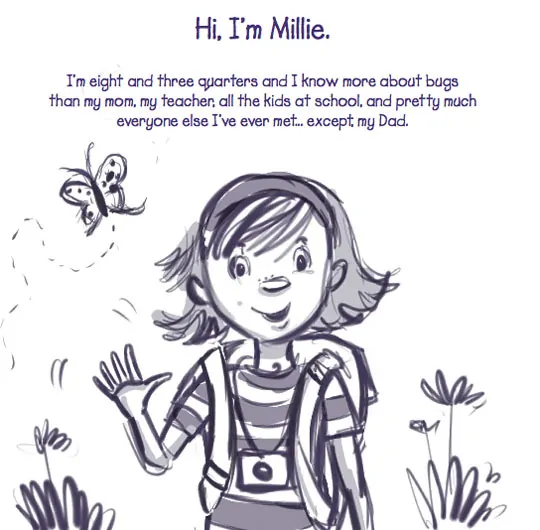










julie/just precious says
That’s awesome, Susan. I must have missed your update before. Looks like it’s going to be an adorable book. Congrats!