This post may contain affiliate links. Read my disclosure policy here.
Today my kids join millions of students across Canada and the United States on a revolutionary journey into remote learning. Kids of all ages now will log on to the Internet to go to school.
Spring break is officially over and now we will try to create a new normal.
The transition will look radically different depending on the students’ ages, backgrounds and what type of device, if any, they have at home.
I have daughters in grades 7 and 9 who will now be part of this historical experiment of public school taught remotely. I’m lucky that my kids are older and their teachers already used online applications like Microsoft Teams and Flipgrid for some assignments.
I worry more for parents with younger children who are being thrown so early into the online world. I’m thankful that I got to wait until my oldest was in grade 7 before she got a phone. I weakened and gave my younger daughter her first phone in grade 6.
There will be so many challenges for teachers, parents and students over the next few months as we all try to figure out this new life of remote learning.
I think one of the most important steps for parents to take is set up a parental control app to help keep their kids safe online during this new season of extensive screen time.
Kids will be spending an incredible amount of time online and it will be hard for parents to know what they are doing and if they are safe and using their time effectively.
Now is the perfect time to start using a parental control app such as Qustodio.
So you know… We are affiliates with Qustodio, and we have been fans of their software for years.
Qustodio is well known and recognized as one of the best parental control apps. We love that it has a free version as well as full featured membership program.
The Benefits Of A Parental Control App
Now that your kids are going to be doing their schoolwork entirely on their devices, you won’t be able to simply limit screen time anymore.
It will be hard to know when they are being productive or playing games. And it will be really hard to know if they are staying safe.
That’s where a parental control app like Qustodio comes in… to help you protect your child’s device as well as supervise and keep your child safe online. You can set it up simply monitor web activity without restricting it.
It’s incredibly simple to get started with Qustodio.
You create an account for yourself as a parent… and then download the app on each of your children’s devices.
Then you’ll receive email updates and you can login to your account and view your children’s online activities. It’s a communication tool as well as a monitoring app. Qustodio will help you learn more about your children’s interests and strengthen yours connections with your kids.
This is the perfect time to tell your kids that just like a teacher would have kept an eye on them at school, now you will keep an eye on what they are doing online to help them stay safe and successful with their remote learning.
Simply get started with a free account and try it out…
If you want to upgrade to a premium plan, use our exclusive discount code MOM15.
It’s a 15% off on all premium plans and is valid until December 2020.
Disclosure: This post includes affiliate links.
Written by Susan Carraretto, co-founder of 5 Minutes for Mom
Talk with me: @5minutesformom and Facebook.com/5minutesformom
Pin with me at pinterest.com/5minutesformom

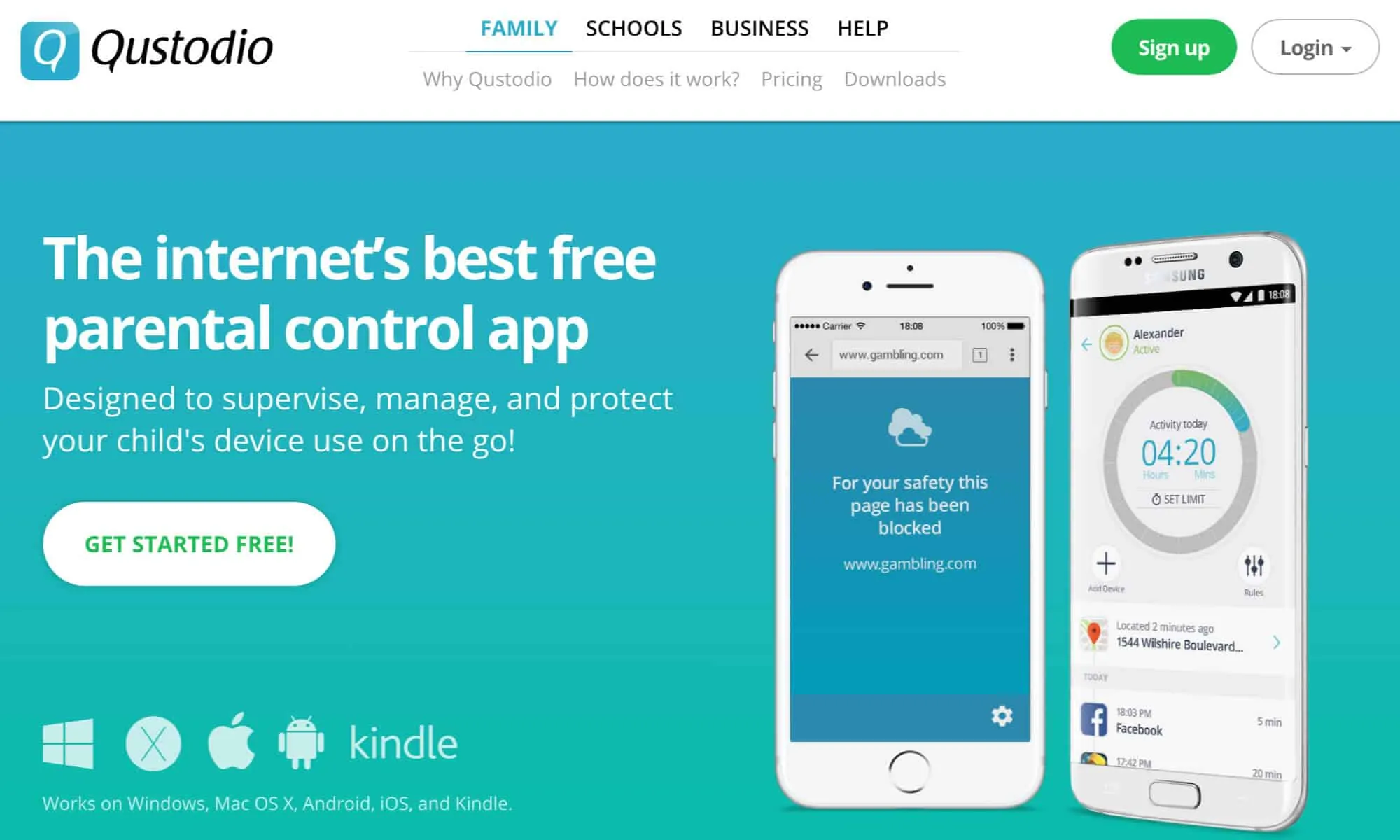
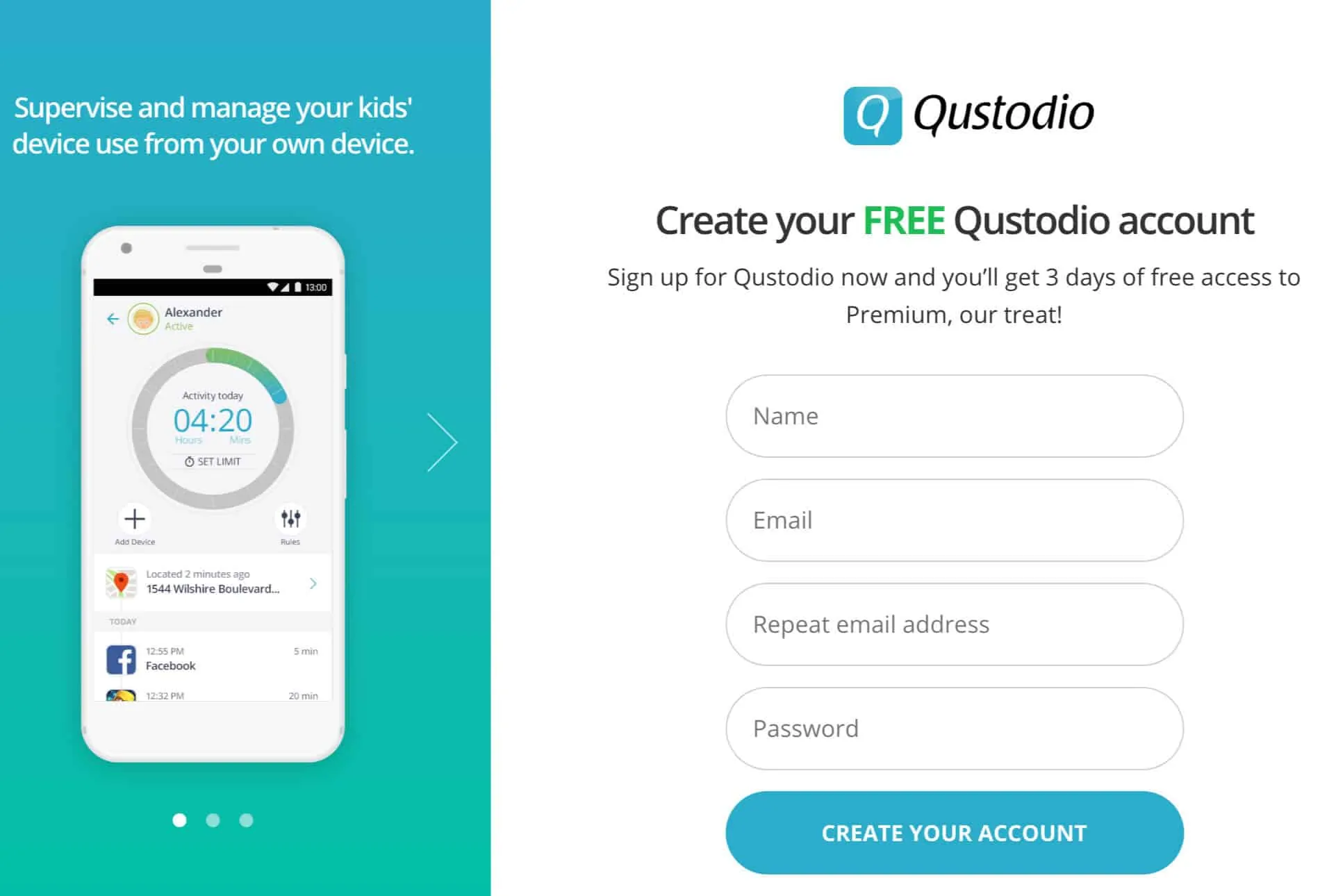









Leave a Comment