This post may contain affiliate links. Read my disclosure policy here.
I’m a saver of stuff. Collections. Books. Letters from friends. Favorite toys. I’m not quite a hoarder, as I am very organized. Every set of items has a box, or a bag to keep the items from getting crushed.
Of course the books are stored on the book shelves in my living room. But, my collections can get a bit out of hand. Take for instance my children’s school work, drawings, paintings, and writing.
Quite simply, I have a hard time parting with anything that my children have drawn, painted, sketched, or even scribbled on. I have to be a bit ruthless about what I keep to avoid becoming a hoarder! Now when it come to my children’s writing I cannot be ruthless. I save practically everything. Who could toss a story scribbled in a childish hand on a piece of notebook paper? I certainly can’t. But, the paper can get a bit out of hand.
With my family of writers – I’m a blogger and dad is an English-teacher-now-high-school-administrator – I was intrigued when I heard about Tellagami. I wanted to learn more and did.
Tellagami (rhymes with origami) is a quick app to create a short story. The short story created with Tellagami is called a “Gami.” Once you download the Tellagami app, you or your children can create a fun short story on a mobile phone or tablet for your own enjoyment or for sharing with friends and family via email, text, or social media.
Here’s how to create a Gami on Tellagami:
- Download the Tellagami app from iTiunes.
- Once in the Tellagami app, customize a character – choose any character you like.
- Make the story your own by personalizing it with photos.
- You can even add your own voice to your Tellagami story.
Once your story is created, you can share with friends and family via e-mail, text, or social media. If your child is using the app, you will want to look at the Tellagami story she creates before she shares it with others.
Here’s a short video all about how to create a Tellagami story:
How does Tellagami work?
Tellagami uses 3D animation technology to bring your unique voice and personality to stories.
- With the 3D animation, you can create engaging travelogues & personal updates about your family’s life, hobbies, and vacations.
- Create reminders for other parents, your child’s teammates, carpool friends, and more of upcoming events and activities.
- School students can use a Gami to make homework assignments more interesting. What a fun way to illustrate a book report!
- Or you or the grandparents can create personalized bedtime stories.
What you need to know about Tellagami:
- Learn more by visiting Tellagami.com.
- Download Tellagami app at iTunes.
- Like Tellagami on Facebook.
- Follow @Tellagami on Twitter.
- Requirements: Compatible with iPhone, iPod touch, and iPad. Requires iOS 5.0 or later. This app is optimized for iPhone 5.
- The Tellagami app is free!
I was compensated to write this review. The views expressed in this review are my own.

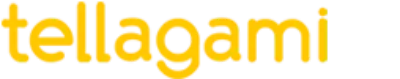









Leave a Comment