This post may contain affiliate links. Read my disclosure policy here.
The Situation
It is Saturday afternoon. My nine year old son is on the couch watching Star Wars — for the 983rd time in his life.
I ask him to take out the dog and the whining begins. “Moooom — I don’t waaant to! Why don’t YOU do it???” Then he starts firing out excuses. “There is sap in my Crocs — I can’t!” “It is too cooold.” “The dog doesn’t even WANT to go out!”
Rage is bubbling and rising inside me. Seriously child?!? It is your dog — the dog for whom you begged and pleaded… and made countless empty promises.
Finally, my son puts on his shoes and takes the dog outside. For less than two minutes. Sigh…
Enter: My Job Chart
But I have a NEW tool to revolutionize life with my chore-resisting son — My Job Chart.
I discovered it a couple weeks ago in my inbox. Well, the chart wasn’t in my inbox. But an email from the creator, Gregg Murset, caught my eye and I clicked his link and found the best kids chore chart EVER — and it is even FREE! I couldn’t wait to reply through email. I picked up the phone and called Gregg right.that.minute. I knew I wanted to spread the news about My Job Chart!
It is not surprising that My Job Chart is the perfect answer for parents looking to instill a work ethic in their tech savvy, 21st century (and sometimes lazy) children. Gregg Murset, financial adviser and father of six, was desperate for an effective and simple way to get his kids motivated and organized with their household responsibilities.
Why We Created My Job Chart from Gregg Murset on Vimeo.
Finding no online tools that met his needs, Gregg decided to create one! He invested his own money to build the exact online chore chart he wanted, thinking at the time that My Job Chart would merely be a tool for his own family.
But, Gregg quickly realized that his job chart had a much greater reach — parents like me need his brilliant tool. So thankfully, Gregg decided to launch his site, My Job Chart.
My Job Chart is a Revolutionary Family Resource
My Job Chart has been an instant success!
SUZE ORMAN even added MY JOB CHART as a “revolutionary family resource!”
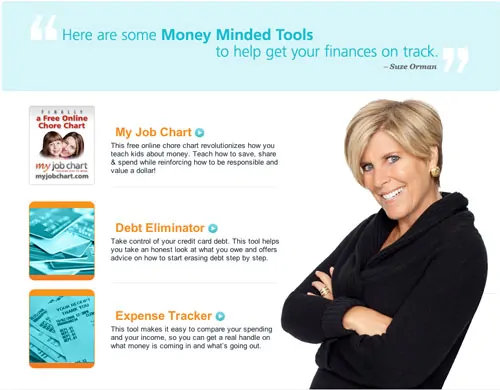
So far, over 48,000 kids are using the site, earning 2.8 million reward points monthly. On one day, My Job Chart added over 1,300 kids!
How MyJobChart.com Works! from Gregg Murset on Vimeo.
My Job Chart teaches kids responsibility, develops their work ethic and helps them learn the value of a dollar, while keeping them organized and motivated.
Considering today’s kids are using technology to keep track of everything from their music, to their social life, to their homework, it makes sense to have a simple online tool to help them keep control of their chores and routines — and even their allowance.
My Job Chart has a built in reward system, that parents set up and monitor, that teaches kids to earn, save and even give!
Parents can also receive an email or text when their child’s chores are completed or rewards are earned. They can then reply to this message by posting on the child’s “post-it note” to positively reinforce good behavior and work ethic. I love that I can leave encouraging notes for my son that appear right on his job page.
Starting NOW!
When my son returned from taking out the dog, I sat him down at my laptop and introduced him to My Job Chart.
Together, we set up our family account, made his profile and began building his personal chore and reward chart. Everything is customizable for each family. We choose the specific chores, the prizes and rewards he wants, and even the amount of points he will receive for each chore they complete. Already I can feel the relief of having My Job Chart reducing the nagging and whining in our household!
In a few weeks, I will update you on how we are doing with My Job Chart.
Do you want to try it out with us? My Job Chart is FREE and takes just minutes to set up. This is one of those fabulous resources you do not want to miss!
TELL US:
How are chores going in your household?
What are the HARDEST chores to get your kids to complete?
Do you use allowance as an incentive?
Please Note: 5 Minutes for Mom is working with My Job Chart as social media consultants and My Job Chart is a 5 Minutes for Mom sponsor. But, as you can tell from my post, my enthusiasm and excitement over My Job Chart is 100% my own!
Written by Janice Croze, co-founder of 5 Minutes for Mom.
Talk with me: @5minutesformom and Facebook.com/5minutesformom.











allstate ins in green valley says
Definitely consider that which you said. Your favourite justification seemed to be at the net the simplest factor to take into accout of. I say to you, I certainly get irked at the same time as other folks think about issues that they just don’t recognize about. You managed to hit the nail upon the highest and defined out the whole thing without having side effect , people can take a signal. Will likely be again to get more. Thank you
l-shaped computer desks says
Appreciating the commitment you put into your blog and detailed information you present. It’s nice to come across a blog every once in a while that isn’t the same out of date rehashed information. Fantastic read! I’ve bookmarked your site and I’m including your RSS feeds to my Google account.
coolsculpting in Winter Park, FL says
This site can be a walk-by way of for all the data you wanted about this and didn’t know who to ask. Glimpse right here, and also you’ll positively discover it.
nearest plumber says
There are definitely a lot of particulars like that to take into consideration. That could be a nice level to carry up. I offer the thoughts above as general inspiration but clearly there are questions like the one you deliver up the place the most important thing will likely be working in trustworthy good faith. I don?t know if finest practices have emerged round things like that, but I’m certain that your job is clearly recognized as a good game. Each girls and boys feel the impression of just a second’s pleasure, for the rest of their lives.
Nam Dubois says
There are certainly a whole lot of details like that to take into consideration. That could be a great level to convey up. I provide the ideas above as common inspiration however clearly there are questions just like the one you convey up the place an important thing might be working in trustworthy good faith. I don?t know if best practices have emerged round issues like that, but I am positive that your job is clearly recognized as a good game. Both boys and girls really feel the influence of just a moment’s pleasure, for the remainder of their lives.
Kris says
Trending IOS Mod APK full download blog. Look at expert criticals about Android Games.
Emmanuel says
Here are five places you can advertise your small business online for free without actually placing an ad.
Using specific keywords heightens your search engine ranking
for applicable searches. SEO is the most prominent tool to
drive a huge traffic rate, as search engines really give closest
attention to well-optimized pages.
georgeanna says
can someone please help me I can’t figure out how to make a job compleated on mychorejob.com
Sprklz says
I have a question Ladies – I would like to do as Deanne said and use it for privileges in the beginning. But I’m having trouble as far as how many points to assign a certain chore/responsibility & outdoor time.
My son is 11yrs and has ADHD & O.D.D.(oppositional defiant disorder) and can only follow 1 task at a time gets very distracted too.
Any suggestions would be very much appreciated & helpful, Thank You!
Kippo Kids says
Oh my goodness. I just came across this. I have been working on making my own chore chart (not good) because I have 3 children who all need to be pictching in more. I don’t just want to nag them everyday about different chores so this is the PERFECT solution. I love it and I can’t wait to try it. Yippee for creative new parent tools.
jennyonthespot says
PERFECT timing. I saw your post, literally, hours after I discovered this site! I signed up immediately, but didn’t get to really check it out. And then reading your post just drove in the truth – I NEED THIS. I have a hand-drawn chart, but this… THIS. Thank you so much for this post to. Makes my digging through easier 🙂
Leah says
We are just starting to give my son chores. He’s only 5. I’m going to be checking this out. Because he has Aspergers, anything with the computer makes him happy. I love this idea!!
Janice says
Fabulous Leah — let us know how it goes!
@BarbaraJones says
Hey Janice- man oh man, do I ever need this for my 8 yo right now. She’s a very good girl but the whining when I ask her to do her chores is driving me bonkers. This looks really cool so thanks for bringing it to my attention (the ‘ol magnet board just ain’t cutting it these days). Do they have any apps for her iTouch (which, by the way, she bought with her own money) 🙂
Janice says
I need to find out about the apps — cause I was wondering the very same thing!
Good for her for saving up for an iTouch! WOW!
Vera says
I LOVE this idea. I can’t believe I never heard of this before. What a great way to get kids excited!
Janice says
Isn’t it wonderful! I was so thrilled to find out about it!
Deanne says
We have been using this for a few weeks now and we love it! We have a computer for the kids in the den and I have a shortcut link that goes straight to the login page for them. They can jump on, check out their list, check off their chores and then turn in their points. The other thing that I love is that I also signed up to receive text messages for when they turn in points. We use the points for privileges. Things like computer time, TV time, special things that they want to do, things like that. We don’t have it tied to money at this point – only privileges. And we don’t only have chores on there. We also have their personal responsibilities. Things like hanging up their coat and backpack after school, brushing their teeth, making their bed, putting their dirty clothes in their baskets, things like that. They even have the option of extra points by doing things like checking the mail, helping their little sister or brother with a chore, things like that. It’s a great tool!
Janice says
That is WONDERFUL Deanne! Thanks so much for the great feedback – it is so helpful to know what a success it is with your family. 🙂
Deanne says
Sure thing! We just love it. And the part that I like is that I can go in and adjust their points manually as well. And leave them notes too. So if I notice that they had a particularly good attitude, I have gone in, thrown in a few extra points and left them a note letting them know about it and thanking them for it. It’s a nice way to throw some extra positive feedback their way (because as parents, I think most of us tend to focus more on correcting poor behavior than complimenting and appreciating good behavior) and they of course, love getting extra, unexpected points too! 🙂
Gina says
Sounds interesting! Just wondering the recommended age range. I can’t see my 16 year old getting excited about this, but who knows!
Janice says
I am not sure about a 16year old — it seems targeted at a bit of a younger demographic. BUT the older ones WILL like easily keeping track of their earnings, etc. And – less nagging too!
Trish says
This is awesome – thank you for sharing it!!
Janice says
Your welcome! Thanks for the feedback! 🙂
Heather says
Well now I’m excited to have an older child who can read! This sounds amazing!!
Heather From and Mommy Only Has Two Hands!
Janice says
YAY! Enjoy!
Laura says
I LOVE IT!!! my kids are only 3 and 4 but I plan on trying to implement it in a simple form with the picture items. fantastic. thanks for sharing!!
Janice says
Yes – the pictures make it really simple! I am going to start it soon with Olivia. 🙂
ThaiHoa says
That sounds like an awesome tool. I have to forward this to my sisters.
Janice says
Fantastic! Thanks for spreading the word!
Lindsay says
It sounds awesome! Once my kids are older, I’ll check this out!
Janice says
And I bet by then MJC will have even MORE features! LOL
Jen says
We started using MJC about 2 months ago and still love it. My kids are excited to brush their teeth, practice the piano, clean up the toy room and undo the dishwasher. And as rewards we go to the park and make cookies. It’s awesome! I highly recommend it for anyone struggling with getting kids to do chores!
Janice says
Fabulous! So great to hear the feedback! 🙂
5 Minutes for Books says
I’m checking it out now! I keep procrastinating about setting something up, because I know I’m horrible about follow-through, but my kids need something like this!!
Jennifer
Janice says
ME too! I love how simple this one is for follow through though! And it is kid-driven!
Susie's Homemade says
I am so plugged in that I am surprised that our chore chart isn’t on line! I will have to check that out!!!
Janice says
Yes Susie – I am surprised you aren’t using it already! LOL
ENJOY!
Christine says
We used this for a while and liked it. Need to get back to it…I think they have added more features since then too. Thanks for the reminder!
Janice says
Yes — they have added new features including an Amazon store so your kids can easily choose rewards 🙂
Adrian says
Hey there this is kind off of off topic but I was wondering if blogs usse WYSIWYG editors or
if you have to manally code with HTML. I’m starting a blog soon but have no coding
know-how so I wanted to get guidance from someone with experience.
Any help would be greatly appreciated!