This post may contain affiliate links. Read my disclosure policy here.
As parents, we all want a safer Internet for kids. It is terrifying to think about what our children are exposed to online everyday and it is overwhelming to think about how we can protect them.
So we’re joining with our sponsor mSpy to host a Twitter Party on Safer Internet Day, Feb 9, to share tips, ideas and resources for parents to help keep their kids safer online.
To make the Twitter Chat more fun, we’re giving away prizes… $500 in Amazon Gift Cards and Subscriptions to mSpy monitoring software. (Prizing is open to both US and Canada.)
We’re proud to team up with mSpy — an international brand that secures children and provides the highest level of monitoring comfort — for a Twitter Party discussing how parents can help kids stay safer on the Internet.
We also want to help support and promote Safer Internet Day — an international education and awareness-raising effort spanning more than 100 countries around the globe — so we’re hosting the Twitter Party on February 9th, at 8 pm Eastern.
How Can Parents Keep Kids Safe Online?
As parents, it’s our responsibility to watch over and protect our children.
From the moment they’re born to the day they turn 18, our kids are legally our responsibility. It is our job to keep them safe and to ensure they behave appropriately and safely towards others.
We baby-proof our houses and follow our toddlers around carefully watching what they’re putting in their mouths. The preschool and elementary years bring on different challenges, but it’s manageable.
But then middle school and high school hit and the game changes completely.
Kids are online all. the. time. They can access endless amounts of content that isn’t even appropriate for adults.
[Tweet “Bullies have 24/7 access to torment kids and predators pretend to be friends. #mSpySaferInternet”]
We are the first generation of parents to face this impossible parenting dilemma.
How can we possibly protect our children from an incredibly unsafe Internet?
Sadly, we can’t completely protect them.
But we can take two critical steps to try to reduce the risks and help them solve problems they may encounter.
1. Communicate
Without a doubt the most important thing is to start communicating early and often. Try to continually discuss what your kids are watching and reading online and which sites and apps they are using.
Talking to your kids is critical. Nothing is more important.
2. Monitor
But, just as we would tell our toddlers not to put rocks in their mouths, we would also watch to make sure they didn’t. And if they went against our suggestion and put rocks in their mouths, we would be right there to scoop those rocks out so they didn’t choke.
Kids of all ages test boundaries and get themselves into dangerous situations.
Parents need to be nearby and ready to help.
But when kids go online and we can’t see what they’re doing, we’re not able to do our job.
I feel the best solution is to explain to our children that we need to be able to watch what they’re doing to keep them safe and let them know we will be installing monitoring software on their phones and computers.
Yes, I think you should tell your kids before you put monitoring software on their devices.
If you pay for their phone and computer, you can explain that the terms of their use include monitoring software
What About Their Privacy?
You are not invading their privacy because their is no real privacy for digital data.
[Tweet “Explain to your kids nothing they email, text, photograph or video is ever truly private.”]
Any email, text message, photo or video can (and likely will) get passed on to someone other than who they intended to see it.
You are the least of their worries. If they feel something is embarrassing for you to see, then the risk of someone else seeing it should be just as — if not more — embarrassing.
Explain that just as employees have their emails and web history tracked while they are on their employer’s computers, theirs will be tracked while they’re on your computers.
They won’t probably believe you — especially if they’re teenagers already — but try to make them understand you are trying to keep them safe.
Start Early
Your best hope is to start monitoring phones and computers the very first time they get their own.
When your middle school child begs for a phone, make it part of the deal that it will have monitoring software installed.
It will be much harder to tell a teenager who has had free access to anything online that you will suddenly be monitoring them.
Start as you mean to continue. Start monitoring from the beginning and they will be used to it.
Meet mSpy
One of the most thorough and reliable software monitoring applications is mSpy.
We reviewed mSpy last summer and were impressed by their service.
mSpy has an easy to use control panel that you can access from any web browser. They have 24/7 live customer support and 256 bit encryption.
This popular and efficient monitoring and safety application has been deemed “Parent Tested Parent Approved” as a Family-Friendly product of high quality and value.
Safer Internet for Kids Twitter Party #mSpySaferInternet
Date: Tuesday, Feb 9
Time: 8 pm Eastern / 7 pm Central / 5 pm Pacific
Hashtag: #mSpySaferInternet
Party hosts to follow:
@5minutesformom
Sponsor to follow:
@mspycom
Panelists to follow:
@MommyBlogExpert
@TidbitsOfExperi
@TurningClockBac
Prizes:
Prizing is open to both US and Canada.
Before, during and after the Twitter Party, we’ll be giving away $500 worth of Amazon Gift Cards plus mSpy Premium subscriptions.
BEFORE the Twitter Party…
1 Early Bird Prize Winner who RSVPs and tweets about #mSpySaferInternet will win a
- $100 Amazon Gift Card and a 1 year mSpy Premium subscription.
(Estimated Total Value = $300 USD)
DURING the Twitter Party…
RSVP is not required for these prizes.
- 4 Winners each will win a $50 Amazon Gift Card and a 3-month mSpy Premium subscription
(Estimated Value per prize = $150 USD) - 1 Grand Prize Winner will win a $100 Amazon Gift Card and a 1 year mSpy Premium subscription.
(Estimated Total Value = $300 USD)
AFTER the Twitter Party…
Click Here for an extra giveaway where 1 Winner will win a
- $100 Amazon Gift Card and a LIFETIME mSpy Premium subscription.
(Estimated Total Value = Immeasurable since LIFETIME memberships aren’t even for sale!)
RSVP and Tweet Now
If you will be joining the party, RSVP below and Tweet now with #mSpySaferInternet and you’ll be entered to win the Early Bird Prize of a $100 Amazon Gift Card and a 1 year mSpy Premium subscription.
[Tweet “Looking forward to #mSpySaferInternet Twitter Party with @mspycom Feb 9,8pm ET #Giveaway #Entry”]
We’ll also send you an email reminder the day of the party.
Add your Twitter Handle below…
Example Link Text: @5minutesformom
Example URL: https://twitter.com/5minutesformom
Pin It
Thanks for spreading the word to your friends on Pinterest.
Disclosure: This post and the Twitter Party are sponsored by mSpy.
Written by Susan Carraretto, co-founder of 5 Minutes for Mom
Talk with me: @5minutesformom and Facebook.com/5minutesformom
Pin with me at http://pinterest.com/5minutesformom/


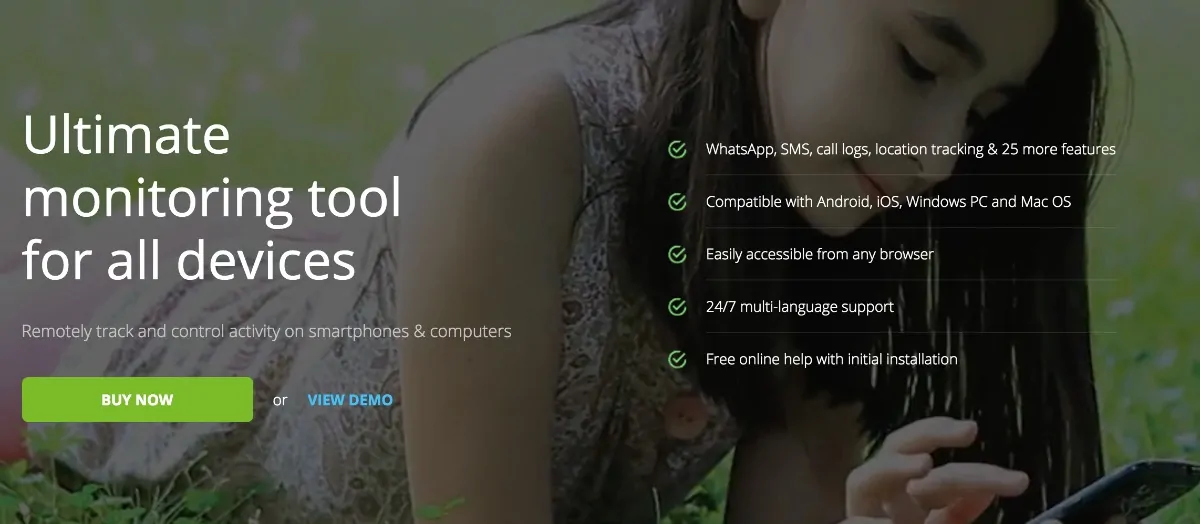










@AmandaM412 says
Online predators
rocco viola says
Rsvp @shider21
@julesangelo1 says
I can’t wait! I am super CIA Spy Mom on the internet with my kiddos and it pays off!
Jennifer McWilliams says
RSVP @jenamcw13
Cheryl says
I have a teen with a school laptop and the school refuses to block Facebook.
@lesliebonton says
RSVP @lesliebonton
amber says
rsvp @Callie1981
Imam Maudji says
Suppose if I buy the Premium software and after installing it is can be directly working on Dual Sim
Thank you
Imam Maudji
Carole Dube says
RSVP @mistycarole https://twitter.com/mistycarole
@tammysreed says
RSVP @TammySReed
Stephanie LaPlante says
RSVP @stephy905
Kim says
RSVP @berlykim22
suzanne says
RSVP @SCaithamer
Theresa says
Rsvp @theresac7
Jessica says
RSVP @Macmomof3