This post may contain affiliate links. Read my disclosure policy here.
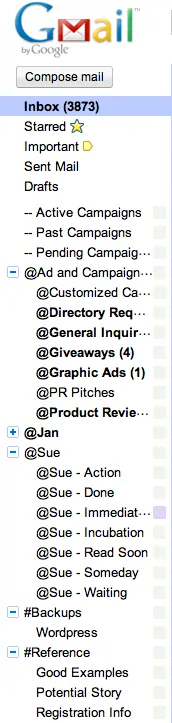
I was inspired and wanted to take on her system right away.
But, I admit, with my email inboxes so completely out of control, I procrastinated.
Finally I started following her approach in one of my email accounts — what had started as my personal email account, but over the year had become my top priority account.
And, I’ve been loving the system. It obviously isn’t an end to my email overload, but the organization helps tons.
So, finally I decided to tackle the big one! Our main info at 5minutesformom dot com account. That beast of an inbox is totally out of control.
We pay monthly for a third-party hosted Exchange server to run and sync Outlook between Janice, me and formerly our assistant Erica. But things got totally messed up when I started using a Mac with Mac Mail, Erica started using a Mac with Entourage and Janice was still using Outlook. None of us could see the folders and flags each other set. Nightmare!
But I’ve just moved the beast over to Google Apps and we are now using Gmail. It took me quite a lot of procrastination before I finally imported the Inbox. I thought it would be hard, but the Google Apps Outlook Migration Tool made it simple. I fussed about MX records for a while, then finally called Liquid Web and just had them change those for me.
Now we’re officially moved over to Google Apps and I’ve made a set of new Labels so that Janice and I can start following April’s approach for our main 5 Minutes For Mom Inbox.
Yay!
I’ll be setting up a ton more Filters and Rules to help keep control of the hundreds of emails we receive daily so that we hopefully won’t get back into the mess we’ve been in lately.
I’m sure I’ll be tweaking labels and adding new ones as we go along, but I’m excited for this start.
You can see the Labels that I’ve set up in the image to the right.
Tell us… what email platform do you use? Do you have multiple email accounts? Do you have a system for organizing your email?
Written by Susan Carraretto, co-founder of the Mom Blog 5 Minutes for Mom.
Talk with me: @5minutesformom and Facebook.com/5minutesformom.









Kimberly says
This week I am tackling the multiple mounds of paper, bills and other items that seem to gravitate on our kitchen counter. So many times I’ve vowed to create a system for managing this, yet it never seems to happen. Keep your fingers crossed!
Jen-Eighty MPH Mom says
I’m just tackling catching up on my posts for now 🙂 I have recently started using more of the Gmail features – and my favorite is the nesting options. Love it!
Mary says
I also need to do this, however I am trying to organize my phyiscal world first before I start on my virtual one…
Lolli says
my email is totally out of control. Every once in a while I try to clean out a few hundred…but really, it is not a solution at all. I need to talk to you about what has worked for you!!
Anne says
I’ve had this email sorting system on my to-do list since it posted back in January! I have way too many email accounts and find my self-hosted system difficult to access. One day….
Barbie says
I have gmail. I so need to do this. My inboxes are a little out of control and lately I’ve been missing things. Yikes!
Candi Elm says
I am tackling several things this week. But the main one is my pantry being organized and labeled. When I couldn’t find my agave to bake with last week, I knew it was time. I do have to tackle the email and get it organized. I found your post just in time. Thanks
Emily says
I’m tackling commenting on blogs while at my mom’s house – her computer is NOT high speed!
I am helped so much just by being able to organize emails into folders.
Ready Or Not says
I feel so much better when I clean up my e-mails. I can’t stand when I have more than 20 messages on my blackberry either! I am on my 3rd and final project for the summer which is organizing my daughter’s room!
Forgetfulone says
I have been using yahoo for a long time. I like the fact that I can access it from any computer with an Internet connection or my phone. If you have an email through a certain Internet provider and you decide to change, as we did recently, you basically lose it all. I do have a gmail and a hotmail as well as a work email, but the yahoo is my favorite. I have four folders for emails that I want to keep. I do need to clean out my inbox soon, though. Migrating your mail to google apps sounds a little confusing to me, but probably because you have multiple users. On my end, it’s just me.
Robyn Wright of RobynsOnlineWorld.com says
Ugh email is always out of control for me it seems. I do use Outlook 2010 and it honestly does help a lot I think because I use lots of folders and rules. My biggest issue in tackling email is me actually taking a set amount of time each day to work on it. Even though I had to delegate, one of these days I’m going to have to get an assistant to help out and email will be a big thing they work on for me.