This post may contain affiliate links. Read my disclosure policy here.
Do you ever feel like you get lost in the Black Hole of the Internet? Jennifer Donovan is here to share a solution for controlling your time on the Internet so you can beat this common time management problem.
Tell me I’m not the only one. I think of something and right then I open another window in my internet browser or grab my phone:
- What’s the name of that restaurant my friend recommended for our upcoming trip?
- What time is that movie playing this weekend?
- I need to order that book my daughter needs for school.
- I need to pay that bill online.
- I need to send a friend an email about our weekend plans.
It’s one innocent click, and then I’m lost for an hour or more in the internet black hole of online shopping or browsing, Facebook, online quizzes, blog posts, emails that require responses and more. That window of time that I had set aside to get something done is gone and now it’s time to pick up a child or help with homework or make dinner.
3 Tips for Controlling Your Time on the Internet
Set limits
After hearing a sermon at a church I was visiting about Lent being a time of clearing out the clutter to free our minds to focus on Christ, I realized that the clutter in my life was that mindless loop I get into on the internet.
Following rabbit trails, checking email and Facebook over and over again was a black hole that sucked me in multiple times a day, stealing my productivity.
My solution was to set limits. I set up times when I was allowed to be online. For me, I realized two key times that got in the way of my productivity: before bed and first thing in the morning. Instead of winding down at night or getting started in the morning, I lost myself in my phone.
You can decide what will work for you, but I gave myself two big chunks, from 10 a.m. to 2 p.m. and from 6 p.m. to 9 p.m.
Make notes
I put a couple of large sticky notes beside my mousepad on my laptop with those times at the top to remind myself not to get lost. Since I work online, I was not including work in those hours.
It requires discipline for me not to “just check on….” my email, my Facebook, that internet sale. That’s where the second sticky note comes into play. I use it to jot notes when I think of them, so that when my designated online time comes, I can take care of them. It could be anything from sending an email, looking up information, or paying a bill.
When I do them as tasks, it takes no time at all, but when I pull away from work or other household chores to do everything as soon it pops into my head, it creates a lot of distraction and mental clutter.
Fill the hole
This was the easy and rewarding part. Within a few days of my new system, I found myself reaching for a book, not my laptop or phone, during downtime. I was getting more done. I am not trying to be overly dramatic, but I truly did feel that freedom.
What do you keep saying you want to do: Is it a craft or hobby? A dream? Being creative in the kitchen? Reading more? You will definitely have time for it once you climb out of the black hole of the internet.
Do you have any questions or your own tips for managing your time on the internet? I’d love to hear from you in the comments.
Share With Your Friends
We’d love, love, love a tweet or a pin… Thanks so much! 🙂
[Tweet “How not to get lost in the Black Hole of the Internet…”]


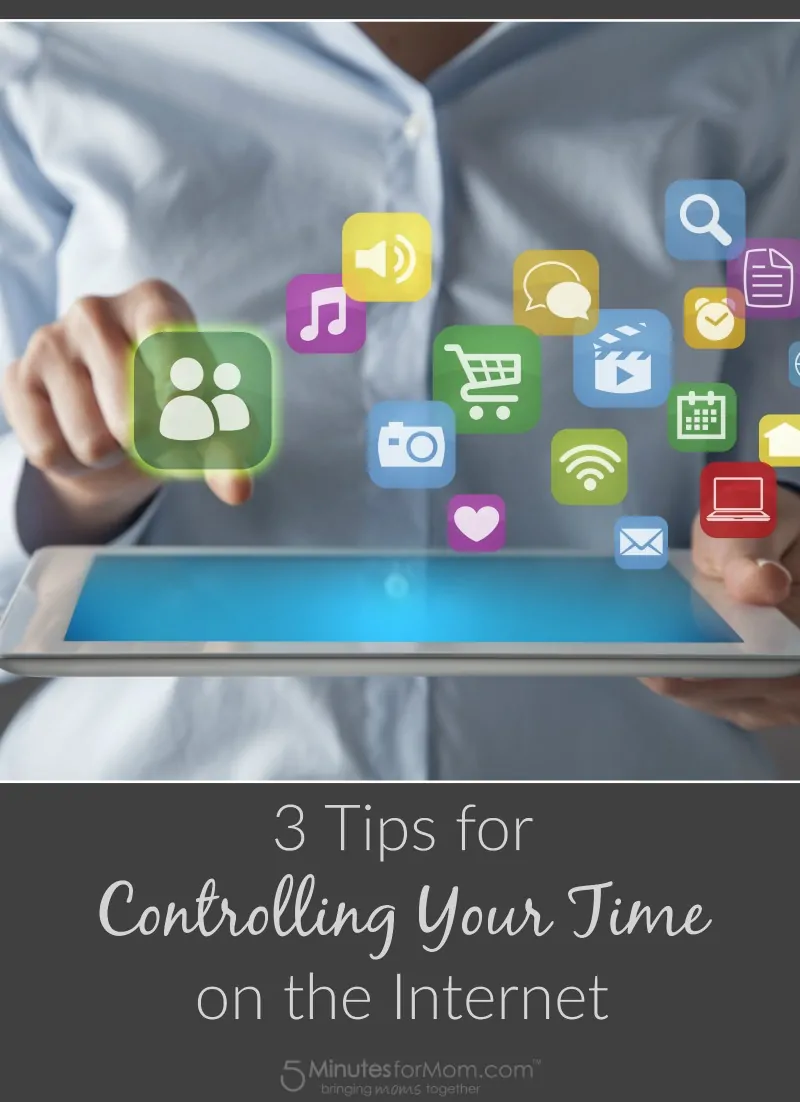
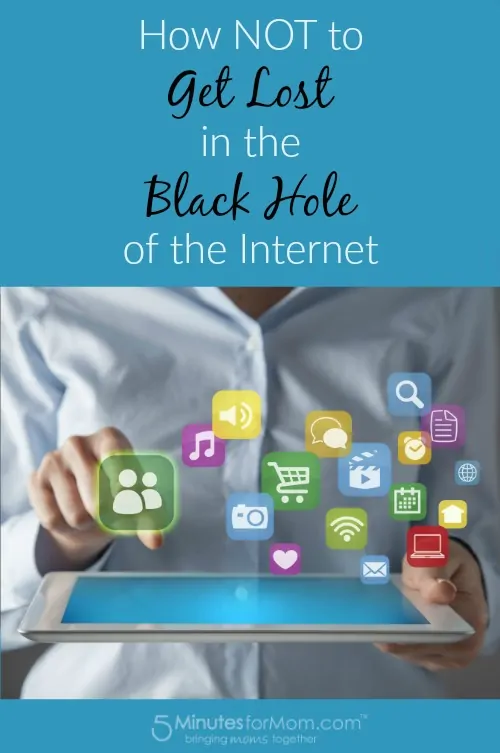









Lauren says
Just before I read this post, I found myself distracted and then thought, “Wait? Didn’t I log in to do something?” Anyway, I’m glad I stumbled across this. Lately, Twitter and Facebook have been sucking my time. I’m finding myself reaching to check it when I’m bored. I like the idea of making notes when I think of something I need to look up. I am already a note taker, but when it comes to instantly searching something, I typically just get it over with. Now that I know it is effecting my productivity, I think I’ll try it. Thanks for sharing!