This post may contain affiliate links. Read my disclosure policy here.
Our guest blogger today is from SafetyWeb, a new service that helps parents monitor their child’s online activities and provides useful resources about online and mobile safety. For more information about SafetyWeb, visit www.safetyweb.com.
Keeping a child safe at any age can be a challenge, but parents of 8-10 year olds can often feel like they have their hands full.
According to the Centers for Disease Control and Prevention (CDC), children between the ages of 6-8 have developed a new sense of “independence away from the family, an awareness of the future, and a growing desire to be liked by friends.” Additionally, the CDC says that children between the ages of 9-11 “experience more peer pressure.” These factors play into a parent’s ability to both provide nurturing and enforce discipline when it comes to introducing their child to technology.
Mobile Technology
What is the most appropriate age to give your child a cell phone? That answer is up for debate, but we can tell you that 22% of children between the ages of 6 and 9 already have their own cell phones, according to the Center on Media and Child Health (CMCH). This is a rapid increase from years past, so if you decide to give your child a phone, we want to help you to keep them as safe as possible.

The nation’s most popular cell phone carriers come with parental controls that parents can enable, including AT&T’s Smart Limits, Verizon’s Parental Control Center, Sprint’s Parental Controls, and T-Mobile’s Family Allowances.
Some carriers also offer kid-friendly phones, like Verizon’s LG Migo which does not include voicemail, but does have a special emergency key and allows parents to program up to four numbers.
The Firefly glowPhone does have voicemail but not a whole lot else except for a programmable numbers to call home. The Tic Talk mobile phone comes with a few educational games from LeapFrog and can also call preselected numbers.
Lastly, owners of the popular Android phones can use a new app called Zoodles which once loaded, puts your device into “Kid Mode.” The program provides free educational games, videos, puzzles and more for children ages 8 and under, and protects your child from accessing anything else on your Android. This new app can be a great way to introduce a young child to a cell phone without actually letting him/her run wild with it.
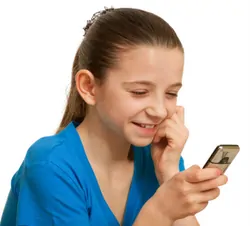
- Just like opening the door to strangers, teach your kids to only answer phone calls of people they know.
- If your child does have a phone, explain that they must answer calls from you or your spouse immediately.
- Set ground rules early. As soon as you present the phone (or in preparation of doing so), explain that owning one is a privilege and comes added responsibility. As the parent, you have the right to take the device away at any time.










Sarah Link says
Most of the cellphone nowadays have internet surfing applications. Most kids like these kinds of phone because of the fact that these phones has almost just the same applications as computers. More importantly, it is harder to monitor cellphones rather than computer activities. I heared about this website called SafetyWeb that help parents monitor their children’s internet activity and can also monitor cell phone activity. I would like to know if anyone have tried it. I would like to know how does it work and if it really reliable.
Family of Seven says
I think it’s crazy to give a child a cell phone! Teenagers, maybe, but IMHO there is no reason for a child under the age of 16 to have one. I know, my kids hate me too…:-)
Susie's Homemade says
Great tips!
Heather (Creative Family Moments) says
My eldest got her first cellphone at 12. So glad she did! It’s a tracfone with nothing fancy – calls and texting. No surfing. No images. We supplied the set of minutes but she knows that after that she has to pay, but there HAS to always be enough minutes for us to call her as the bottom line for having it is for us to reach her or vice versa so she’s learned responsibility with it. Now I’m considering letting my 9 year old have one for his walk to school and back. I like the Tracfone for the small investment. Those minutes last a LONG time.
Susan says
It sounds like you did a perfect job introducing a cellphone into your 12 year old’s life and I’m sure it will go smoothly with your 9 year old.
I love the safety and security aspect of giving kids cell phones and it’s great that there are lots of ways to limit their functionality on the phone.