This post may contain affiliate links. Read my disclosure policy here.
Marcel Walker, professional photographer, rescues your point and shoot (and your DSLRs too!) with just a flip of your settings dial!
5 Minutes for Mom Photography — Basic Settings Tutorial
The secret to simple success with your camera — yes, even your point and shoot! — is in your settings on your camera. In fact, missing out on understanding your settings can make life with your camera unfulfilling, frustrating and just plain miserable!
But, by simply learning how to use the settings on your camera body you can very much “liberate yourself” (and you won’t even have to burn your bra). So here in my first post for 5minutesformom, I’m going take the opportunity to briefly explain the value of learning how to use your settings on your camera. The shot below…pretty terrible.
What’s the difference between the first shot and the second shot?
I simply changed my camera settings.
No really, the truth is, both were shot with a Canon D1200 in jpeg mode. This little puppy runs about $150 US dollars. Oh, and it also does video (No Canon did not pay me to say anything of the sort, but anyone who knows anyone at Canon, please let them know they can send me free stuff ANYTIME). As much as I was sorely tempted to monkey around with the images in Photoshop, I did not. I did add some clarity and maybe a little saturation in Bridge, but that’s it.
Is the idea of learning how to use your settings becoming just a little more exciting?
The following instructions below relate to point and shoot cameras as well as DSLR cameras. According to Wikipedia, a DSLR is a “digital single-lens reflex camera that uses a mechanical mirror system and pentaprism to direct light”..blah, blah, blah…in other words it’s a big fancy camera that have a lenses that can come on or off. And a Point and Shoot — well that is the oh so creative name for all those other cameras you “point and shoot!”
Settings 101
- On most cameras you can set the file size, set it as big as possible. This means your camera will capture more information and thus yield a higher quality image.
- Mountains for landscape mode – which means your camera will use a larger F-stop to get more into focus. This shooting mode enables the photographer to capture scenic views, landscapes, and distant objects.
- A face for portrait mode – When you switch to portrait mode the camera will automatically select a large aperture (small number). This means that the background will be less in focus and your subject will be.
- Macro mode (usually represented by a tulip icon) allows a digital camera to take close-up pictures of small objects like flowers, tacks, crumbs, smashed toys, etc. with a good amount of detail.
- A man running or some other similar graphic represents sports mode – It will use a faster shutter speed allowing you to capture action without any blur. With newer digital cameras this will generally allow you to shoot a continuous amount of shots rapidly.
- Flash – you can generally set it to auto, or manual (off or on) and red eye removal. You can also do some cool delayed shutter sync stuff. If you remind me, I’ll do a post on it. KNOW THIS, your camera flash generally only travels 8-10 feet. Your manual should tell you what distance your camera will cover or you can just Google it. So the next time you go take picture’s of your daughter’s beautiful dance recital don’t be disappointed if the stage looks dark but the bald man’s head in front of you is nice, bright, and shiny.
- Last but not least, WB or white balance – a function that will compensate for various color temperatures. Did you know light has color temperatures? It does! For example, have you have ever taken pictures under tungsten lights indoors and everything has a yellow tinge or what about when you shoot pictures in the shade and everyone looks blue. You can make adjustments to your white balance that will take this into consideration so you won’t have any yellow bellied or blue bayou looks. Now when I was shooting the Billy Joel Elton John Concert, I adjusted my white balance so that the stage color would pop and wow they did!
Your camera will most likely have the following settings with icons:
I’ll be putting these up on Flickr so you can see some of the other shots.
Your homework this week is to do two things. First, find your camera manual. You may be able to download it online or even order it. Second, if you don’t already have one, set up a Flickr account. I’m brand new to Flickr, so you pros go easy on me, k? And for those who know your way around Flickr, we’d love some hints and help.
Next week, I’ll be writing more about settings with some hot digital pictures. Until then, happy picture making!
(You’ll be so proud of me I set up a flickr account, FOR REALS!)
Marcel Walker is a self described “photographoholic.” She offers photography services for individuals, modeling agencies, media, and corporations as well as fine art photography prints and accepting commissions from individuals for fine art photography. Her work has been featured in a number of galleries throughout the Wasatch Front, including a current exhibit at the current Salt Lake Arts Center.
You can see more of her work at www.marcelwalker.us and www.myphotographica.com which is a website that offers tips and tools for women who want to learn photography and photoshop specifically to help women tell their stories. Marcel is new to blogging, twitter, and flickr, but we are thrilled to have her learn the ropes here at 5 Minutes for Mom while sharing with us her incredible photographic experience.


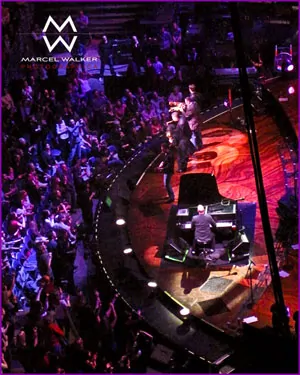











tabletki poronne says
Hi to every one, the contents present at this web site are actually remarkable for people knowledge, well, keep up the nice work fellows.
Exhibition stands Ideas says
I constantly spent my half an hour to read this web site’s content all
the time along with a cup of coffee.
Melissa P. says
Just bought myself the Nikon D5000. Can’t wait to start taking pictures and learning all the tips and tricks to great photography. Thanks!
Pix-ology says
Just came a cross your blog, very helpful info, will be checking back often!
Lorie Shewbridge says
I’m really glad you have started this series. I got a Nikon DSLR (D90) for Christmas and really love it but am only slowly learning how to use all the featurs. I love reading all the blogs that have tutorials on how to use them. I can’t wait for more posts.
Thanks.
Marcel says
Love me some Carissa! Just getting back in the game! Good to hear from you:)
Carissa says
Love me some Marcel!! yay… great ideas here!
Shan says
I have been trying to figure out my digital camera for a year! (first digital camera, ever. be fore I got it, I was a staunch film supporter. LOL)
I can’t afford a DSLR yet, but I would still like to take some nice pictures. I have a Fuji FinePix J150v. I have the manual, but still can’t get many great shots. LOL
Thank you for this series.
Marcel says
Last shreds of insanity? We must be kindred spirits. I would recommend googling your camera specs and reviews. You should be able to find a Fuji place where you can little more direction. If you have any specific ?’s let me know and we’ll try to figure them out together:)
Shan says
LOL I’m not losing my INsanity, just my actual sanity. 😛
I will Google my camera. Hopefully I can get some tips. I love how the DLSR’s can make the background blurry but the subject clear. I want to do that kind of stuff with my camera. (I know, keep wishing).
Anyway, thank you, Marcel. I appreciate it and if I come up with more questions I can’t figure out, I’ll let you know.
Marcel says
Sanity..insanity, in my family, it’s pretty much the same fruit.
This link should be helpful:
http://www.fujifilm.com/products/digital_cameras/j/finepix_jv150/features/page_03.html
You want to use the flower mode to make the background blurry.
Kat from above, also has camera that has a snow function, maybe she has the same type of camera. She might be a good hook up with for you!
Good luck!
Shan says
I cannot find a flower mode. LOL Unless it’s the tulip/macro mode which takes horrible shots. I have been Googling this all day and can’t find much. I am going to check out the link you left me.
And yeah, sanity..insanity…6 of one, half a dozen of the other. 😛
PS: I am still praying that the Canon or Nikon faerie drops me off a DSLR…maybe for Mother’s Day? LMAO
Kat says
I normally leave mine on auto or smart auto lol they always come out better that way than they do when I set the specific environment in the camera. The only time I really change it is when I’m shooting macros… I look forward to reading your series on camera settings!
Marcel says
Amen. When you first start out, it’s so much easier to do Auto. I had told myself “manual mode only “after about three months of having my camera. I took so many fantastically poor pictures, but I learned fast. I can’t use Auto now, because it’s too frustrating. I’ll try to feature more comparisions when you’d want to use auto.
Amy says
Thanks for the great tips! I’m still getting to know my camera. I’m going to do (try) a photo shoot of my daughter today!
Marcel says
Put it in the new 5 Minutes for Mom flickr group so we can all see:)
Nanette ~ AMomBlog says
I’ve found my manual and am ready to learn. 🙂
Marcel says
Good keep it with you! I still haul mine around!!! Best of luck:)
Deb - Mom of 3 Girls says
I often forget that I can play around with the settings on my point-and-shoot – thank you for the great tutorial!
I’ve been on Flickr for a couple of years now and love it – hope you do too! 🙂
Marcel says
I’ve been knee deep in some hefty projects so I’m excited to to be apart of the flickr community.
Rebecca says
Hmmm. The only difference between the top 2 shots is camera settings?
It appears that the first shot was taken during the concert, so house lights would have been off and the special effects lighting for the show are on. It’s an amazing shot. In contrast, the second shot appears to have been taken either before or after the concert, because there are many empty seats and it appears house lighting is on (not that house lights in such a venue are all that great.
While I don’t disagree that your camera settings were crucial to creating that (really great) first shot, it does not seem you are really comparing apples to apples here.
Marcel says
Good point. I make a habit to take the least amount of crappy pictures as possible. I shot these before I decoded what to write about. You’re right, it’s not an apple to apple comparision. When I get some apples this week, I’ll give some better examples:) However, when I did show these shots to a retired photojournalist he just laughed with surprise. He was impressed and so was I.
Marcel says
Holy cow! I seriously have never heard of a snow setting, but shooting in snow mode can be tricky so I’d love to see some of your snow shots:)
Suzanne (Crunchy green Mom) says
Thank you, Thank you, Thank you.
I can’t tell you how much I need this!! I got my Nikon D5000 last week and I am wandering around slowly learning things.
Having you do a step by step to at least get me started is awesome. I’m looking forward
to learning it all!
You are great… ~hugs~
Marcel says
We look forward to seeing your pictures!
Cat says
I’m so happy to see this new series and would love to hear more about this white balance thing. It was driving me batty this winter not understanding why every picture I took of my daughter in the snow made everything look blue.
MARCEL says
Cat,
Check your manual and see what it says regarding this. i’ll be going over this in more detail in my next article!
Kat says
My camera actually has “snow mode” … I wasn’t sure what was so special about snow, but I guess now I know lol Funny thing is, I thought I’d never need it since we live in Louisiana but it’s snowed twice here in the last month so I got to use the special setting.